Reboot Your Digital Self: Part Two Save
Yesterday's blog reviewed why you need a digital reboot. Let's talk about the most important digital must-do's:
- Curate and automatically gather journal articles or news of importance to you.
- Excel at email (your primary digital activity and communication tool).
- Own your name and identity on the internet.
- Find the outlet that spreads your word, influence, and teachings.
Curating News, Articles and Information
For many, information is acquired either by randomly reading and finding, attending meetings or actively searching for information (e.g., PubMed searches on IgG4 syndrome). Fellows often struggle to find articles for journal club. Clinicians angst over finding articles supportive of their appeals or lecture content. The connected, digital physician overcomes these and other challenges by using one of many ways to customize a funnel of information that comes your way.
- Customize your “home page”.: Your home page is the default or opening page that appears when you start your internet browser. This home page can be set up to display news, information or journal articles that interest you most. Ideal info is easily found; whether that is all sports or all lupus content. By changing your desktop into a personalized bulletin board that is accessible and easily read or scanned, you can proactively learn in minutes every day.
- Yahoo, MSN, and Google allow you to customize your home page. You can edit, delete and add news sources customized to your preferences. Google homepage can be customized using the CHROME browser (download Chrome, then setup “themes” to set up “gadgets”). I customize my Google Chrome homepage using a program “igHome.com” (see image below). You can add windows that display specific content using “gadgets” on thousands of topics or sources. I mainly use RSS feeds from specific journal sites (see RSS Curation and Souces below). The great thing about a home page with multiple information windows is these gadgets and RSS feeds change daily or weekly, depending on the source.

- Yahoo, MSN, and Google allow you to customize your home page. You can edit, delete and add news sources customized to your preferences. Google homepage can be customized using the CHROME browser (download Chrome, then setup “themes” to set up “gadgets”). I customize my Google Chrome homepage using a program “igHome.com” (see image below). You can add windows that display specific content using “gadgets” on thousands of topics or sources. I mainly use RSS feeds from specific journal sites (see RSS Curation and Souces below). The great thing about a home page with multiple information windows is these gadgets and RSS feeds change daily or weekly, depending on the source.
- Subscribe to Customized Emails. You can do this through several websites and news services, including RheumNow.com, MDLinx, Healio, Rheumatology News, ACR eNews, etc. Each of these would be happy to send you (sometimes customized) daily or weekly emails.
- Subscribe to “alerts”. For example, if you’re interested in gout, sign up for alerts on “gout” from Google Alerts or Talkwalker alerts.
- Journal “table of contents”. These can be emailed to you with each edition. If you’re an ACR member you should automatically receive monthly TOCs for A&R and AC&R. Most other journals also offer this service.
- RSS Curation and Sources. You can collect customized news “feeds” by finding specific RSS fees (RSS = real simple syndication). Nearly all news, information and journal sources provides RSS feeds for their published content. This includes newspapers (NY Times), news outlets (Reuters, Science Direct, Medscape), medical journals (JAMA, NEJM, A&R, ARD), medical news sites (RheumNow, Healio, Rheumatology News), and government agencies (CDC, FDA, AHQR). Search for their RSS feeds or locate the RSS icon. Once found, copy the RSS URL by right-clicking on the icon and selecting “copy link address” and then pasting it into your RSS reader or webpage. Many journals or news sources will have more than one RSS feed, for instance, the RheumNow website has RSS feeds for :
A. All daily News - http://rheumnow.com/RheumNow-News-and-Blogs.xml
B. All Site content - http://rheumnow.com/Rheumnow-Rheumatology-News-and-Info.xml
C. Blogs - http://rheumnow.com/Rheumnow-Blogs.xml - Journal Clubs. Join one locally or join the online rheumatology journal club here. Or the ACR Rheum Chat.
Look Good on Email
Email is your largest digital foot print - take it seriously get good at it! Email inefficiency and lack of rules will add to your backlog, stress and could hurt you professionally. Some of your most important professional, life- or career defining communications are generated and delivered by email. Email is under our control. Yet, most of us just bang away at the backlog, paying no attention to the subject fields, recipient lists, salutations or the purpose other than “responding”. Here is a list of suggestions to help you look good on email. And remember: if you're good at emails, you're perceived to be good at everything.
Writing Emails
1. Always open with a salutation – such as “Dear Mike”, “Howdy Mike” or just “Mike” - because it's respectful.
2. Do not overuse “cc:”. Only include people who are involved and need to know. Do not use cc: to protect, retaliate, gossip, tattle or enlighten those in the dark.
3. Never use ALL CAPS – it's rude.
4. Use good grammar, punctuation and avoid emoticons or TEXT language in emails (e.g., UR, ROFL, etc.).
5. Always read before sending. You know this already, but again, if it’s controversial or emotionally charged, let it sit before sending. Use a closing term, e.g., Thanks, Kind Regards, etc.
6. Aim for clarity, especially with a call for action or follow-up intention.
7. Don’t request delivery or “read” receipts – it's irritating and controlling.
8. Set up a signature line so that all emails end with your name, title or whatever information you want recipients to receive.
Responding and Replying
9. Always enter, change, or correct an appropriate subject line.
10. Before replying or forwarding emails, consider changing the subject field, and remove unnecessary recipients.
11. Never reuse an old email by hitting “reply" to start a new email conversation or thread.
12. Edit replies by removing content that is not germane or that clutters and lengthens your response.
13. Respond in a timely manner or respond and tell the recipient(s) how much time you need to respond.
Group or Bulk Emails
14. For a group email, never enter all addresses in the cc: field – you’ll be the sharing emails of all those addressed and inviting the annoying reply-all from everyone. Instead, use the “Bcc:” field or a mail merge program.
15. Attaching a document? Be sure it’s a reasonable size and expected by the recipient. Very large files should be zipped or shared with a cloud service like “Box” or “Dropbox”.
Own Your Name and Identity in Multiple Domains
Let's say you’re the famous Telly Savalas. Guess what, while you were trying to program your VCR, a guy named Gustav bought and now owns your domain name (TellySavalas.com, .net, .org, etc.). He has launched the (unofficial) Telly Baby Facebook page and is selling bootleg lollipops on a website that bears your name. Moreover, he’s tweeting, snapchatting and Instagraming things you never said stood for or displayed anywhere. Warren Buffet said, “It takes 20 years to build a reputation and five minutes to ruin it. If you think about that, you’ll do things differently.”
You should own that “name” or URL ASAP and forever. You can easily register your name in several places. Once owned, you can use them when you’re ready - or never. Most importantly, “Gustav” won’t own your likeness or reputation. Ownership applies to both website URLs and social media names and identifiers.
- Website Domain (e.g., JackCush.com): You can purchase this from several well-known companies (e.g., GoDaddy.com, Register.com) at a low cost; some others that may be free (eHost.com, bluehost.com). You won’t need to buy all the extensions (i.e., .org, .net, .us) unless you have the potential to be the next Lady Gaga. You can also pay extra few bucks to keep your own website ownership contact information private (generally not necessary unless you're actively using the domain).
- Social Media: Claim your name or business by registering with a few important social media sites. For those in medicine, I suggest Twitter, Facebook and LinkedIn. On Twitter, I own @jackcush, @RheumNow and the same names on Facebook and LinkedIn. Say what you will about social media, but it is growing faster than a toupee in a hurricane (sorry Donald). In 2015, over 2/3 of US adults were in engaged in >1 social media accounts. There is tremendous power and impact exerted by these information outlets for the promotion of business, medical education, a professional presence, or they can be a conduit for joining networks of like-minded physicians.
- Twitter. Go to Twitter.com. Enter your full name, phone number, email and a password and click “Sign up for Twitter”. They need a cell number to send a security code to activate the account. Once done you can select a username – mine is @RheumNow. Keep it short – on Twitter you can only speak in 140 character sentences. Look at who I (@RheumNow) and other rheumatologists follow. Read more about how and why I use Twitter here. Twitter is your chance to change the world, make a name for yourself, or chime into the conversation. The rheumatologist Ronan Kavanagh, MD has said, “The act of distilling the essence of a paper into 140 characters knowing it to be read by colleagues focuses the mind like nothing else!”
- Facebook. Here’s how to create a Facebook account.
- LinkedIn. Here’s how to create a LinkedIn account. There are many physicians who can follow you.
Other Opportunities
- The ACR and Social Media. The ACR is very involved in social media and has numerous offerings for the practicing rheumatologist. These include:
- Follow ACR news and information or the ACR Simple Tasks initiative
- ACR Guide to Social Media
- Annual Meeting – always has a session devoted to social media.
- Your Business/Practice
- Search for your name and your practice name to see what turns up. There are numerous sites that rate and review doctors (e.g., Healthgrades, Yelp, Vitals, etc.), where patients can get basic practice, contact and locale information and can also anonymously rate and comment on you. Periodically (annually?) take inventory of your patient reviews, personal information, etc. This is easily done by Googling your name, nickname, Dr. Name; don't forget to check YouTube, Facebook, LinkedIn and Twitter, too.
- Patient reviews of you and your practice can be responded to or, if necessary, disputed; register with the site and communicate with administrators to learn each site's policies.
- The best advice for dealing with negative reviews is to: a) not fight or take legal action; b) work with the website administration to correct any misinformation; c) dilute negative reviewers by encouraging your many satisfied patients to write good, truthful reviews; and d) have your own website and dedicate a section for patient comments. You can have reviewers address issues important to patients – ease of making appointments; staff attitudes or service; time with physicians; punctuality; parking, etc.
- Establish Your Website
All medical practices should have a dedicated website - you own the content, and can put up or take down whatever, whenever you want to. With it, you control the primary source of information about you and your practice. It is the best way to communicate with your patients or constituents. You can also have a website devoted to your teaching, research, vocational or avocational interests. Without one, you're leaving your online reputation up to chance information or revelations found by internet searching.
Who is your audience? Who needs or wants to hear from you? Many of you will either shrug or respond “nobody”. Think big, and beyond your bias. Are you a leader in your family, your community? Do your patients revere your every word or quip? Are there many things you’d like to say during a patient visit, but just don’t have the time? Imagine you’re the wondrous Dr. Lenny Calabrese and get the same question about Primary CNS Angiitis 10 times a week. Your digitial solutions to these can come in many forms:- A daily or weekly email to your group, coworkers, followers.
- A work or personal website that posts your weekly blog, audio-podcast or video-webcast.
- Tweet – at least once a day something smart, helpful, inspirational or provocative. How else can easily you change the student, patient, election or world?
- Formatted, insightful or referenced responses to or fact sheets for most common questions or problems.
- Write a Blog
If you are so inclined, you have three options to start blogging.- Join LinkedIn and write a Blog
- Start your own website that will feature your blog – below are some great podcasts from Michael Hyatt on how to accomplish this.
a. 10 Reasons every leader needs a blog
b. How to lauch your own wordpress blog in 20 minutes
c. How to write a blog in 70 minutes or less - Blog for RheumNow.com
Blog for RheumNow.com
If you consider yourself a good writer and have something to say, you should blog. Blogs are different than research papers, editorials, or review articles requiring 50 references. A blog should be your conversation with the rheumatology community.
There is a shortage of trust, clarity and unique insights. A blog is an expedient way of staying in front of those who have already identified you as a leader or future member of the Rheumatology Hall of Fame.
Blog because: a) you have a unique persona in the rheumatology community; b) you consistently deliver creative insight and solutions, c) you easily manage/answer the complex in a facile manner; d) you inspire, lead, mentor and drive the thinking well beyond your immediate sphere of research or practice.
What to Write About
- The interesting question: what’s the question that everyone has asked you 10 to 100 times this past year? This is your way to cover the question completely, and have it out there for all to see - once and for all. What’s the novel, smart, challenging question you were asked last week/month and now, after reflection, time and discussion you have a clearer answer. What’s the burning question that needs to be asked – and why shouldn’t you be the person to ask and even answer it if you have the insight or gumption?
- What are you known for? What do you want to be known for? Your blog content helps define your interests, expertise or next best lecture.
- Change in Practice. Why not write your own “guideline”, Top 5 considerations, tasks, Best approach to __ – all designed to tackle a frequently encountered problem in practice. For example, what’s the best way to optimize the use of MTX? How to define the ideal patient for an MRI evaluation (hand, SI, Spine)? What is my preferred approach in patients, who are – pregnant, with cancer, elderly, on high dose prednisone.
- Commentary on changes in medicine, rheumatology practice, society guidelines, etc.
Summary
None of the above will make you a digital phenom or YouTube senstation. These are but a few important first steps to make you more proficient and impactful. What you will do with your digital self, once established, is up to you.



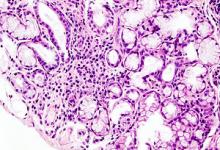





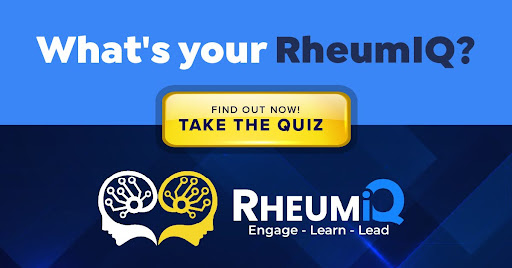
If you are a health practitioner, you may Login/Register to comment.
Due to the nature of these comment forums, only health practitioners are allowed to comment at this time.